Tired of spending a fortune on cable and broadband every month? I am.
Don’t get me wrong, I love my movies, thrive on certain sitcoms (Modern Family is this generation’s Cheers), and my son would throttle me if Thomas The Tank Engine went bye-bye. But when did the cable bill triple? Factor in an iPhone, and it’s easy – in fact, quite normal – to spend $300 every month just to stay plugged in.
So, to trim a little fat and put a few extra bucks in Santa’s pocket before the holiday, I decided to do some research. The goal – an acceptable, convenient, engaging user-experience, chock full of must-see TV, movie classics, new releases, and of course, the local channels. Broadband was a must, as I do a decent bit of work from home and my job requires a fat pipe.
The starting point – an XBOX, three flat screens in three different rooms, and a burning desire to keep costs under $250.
Step 1: No more cable. By eliminating my U-verse channel package, my monthly bill went from $155 to $35. How’d it get so high? An HD-Tier, three receivers (living room, bedroom, and of course, my son’s room), and a few other bells and whistles that I didn’t think I could live without.
So far, so good.
Step 2: Go local. Since most of us are using some variant of a digital television, the days of turning on a tv and picking up the big three networks are gone. Simple solution – make a quick trip to Radio Shack and buy an antenna . For a measly $20 – and that’s a one-time fee with no contract, ladies and gentlemen – you now have access to your local affiliates (ABC, NBC, CBS, FOX, PBS, and probably a couple others).
Step 3: XBOX Live: You can go the flat fee route ($49.99/year) or have them bill you monthly ($7.99/month). In order to properly track all our numbers and keep things consistent, I’m going to stick with the monthly breakdown. What does XBOX Live give you?
First, an ESPN channel that’s pretty darn cool. Selected live and on demand events, a ton of pre-recorded games, and you can personalize your experience so that it tracks your favorite sports and teams. It isn’t the same thing as what you get with your cable provider, but do you really need to watch twenty different versions of SportsCenter every night?
There’s also LAST.fm, which makes those dopey music channels that accompany most other carriers blush in comparison. From The Black Keys to MGMT to The Beatles, any and all types are available. Need the latest and greatest on demand movies? You can buy them a la carte via Zune. And for those of you that are gamers, well, I’m probably preaching to the choir (a choir that’s over 20 million strong, which means over two-thirds of XBOX users are plugged in to XBOX Live). Modern Warfare, anyone?
Step 4: Netflix: There’s a reason Blockbuster stock is in the crapper – Netflix. Tons of movies, television episodes, and all sorts of cartoons and other content for the kiddos. I’ve had a subscription for a while, and while the “Watch Instantly” selections were originally lacking, they’ve made a ton of progress. I prefer the 1 DVD at a time (Unlimited) package – it gives you access to their XBOX Live offering, you can view movies on your computer(s), and there’s even an enhanced title list of DVD’s (without late fees, mind you). The cost: $9.99/month.
Step 5: Hulu Plus. Slated for early 2011 release on XBOX Live, Hulu Plus allows you to keep track of your favorite television episodes from over 225 leading content companies. We’re talking about 2,600 current primetime TV hits, more than a 1,000 movies and documentaries, plus clips galore from SNL, YouTube, and a bevy of other companies. Check out the free version any time here. In staying with the keep it cheap philosophy, you’ll love the pricing – $9.99/month.
Step 5: Roku: Since I only have one XBOX, these dandy little gadgets are heading to the bedrooms. What are they? If Netflix and Hulu and Tivo all had a fling, Roku would be their love child. From news to music to on demand movies, Roku has it all. It’s wireless, so you can tap into you’re existing content accounts without running wires throughout the house. There are a ton of premium channels to pick up if you’re so inclined, but why bother when you’ve got Newscaster (CNN, FoxNews), Pandora, Vimeo, and a million other suppliers? In the interest of staying on task, I’ve decided to write another blog dedicated to all that is Roku – just know that it’s super cool. Oh, and cheap – I went with the $79.99 option, and once again, that’s a flat fee with no additional costs.
The Verdict: Better content, cooler applications, and a monthly bill that doesn’t leave me reaching for the Pepto.
Total Out-Of-Pocket Expenses:
1. $20 for an antenna (you can buy more if you want local tv in your bedrooms, but it wasn’t something that I needed right away)
2. $7.99 for my first month of XBOX Live
3. $9.99 for my first month of Netflix
4. $154.96 for my two Roku boxes – as of this writing, they’re $10 off per box, plus the shipping.
Total spent: $192.94
Future Monthly Expenses:
1. $42 – U-verse broadband with taxes
2. $7.99 – XBOX Live
3. $9.99 – Netflix
4. $9.99 – Hulu Plus
Total monthly: $69.97
Think about that – I already saved $120 when I canceled U-verse’s cable offering. I then spent $192.94 to get my new package online, meaning I only had to dish out $72.94 to revamp my total viewing experience. On top of that, I’m saving $85 every month, which comes out to over a grand a year.
No contracts. Killer content. Local channels.
Why didn’t I do this sooner?